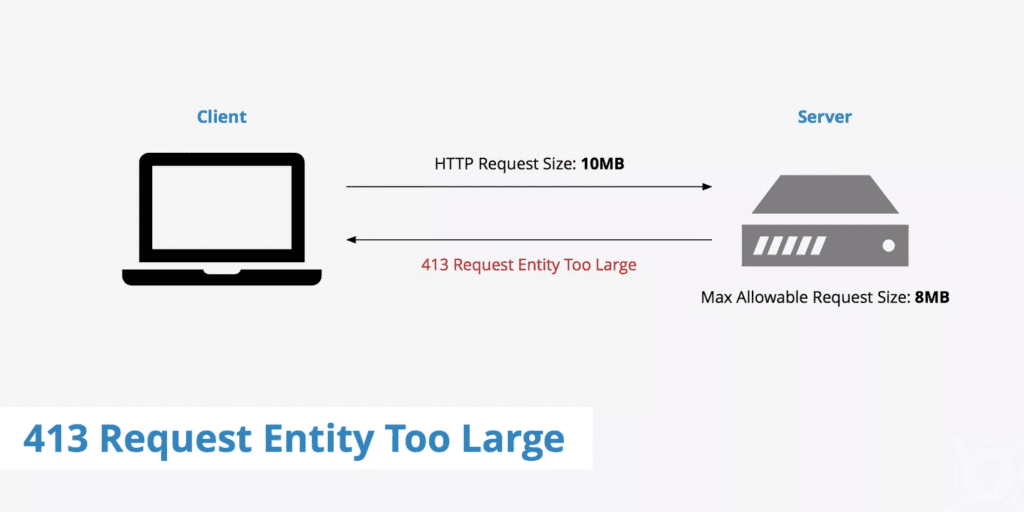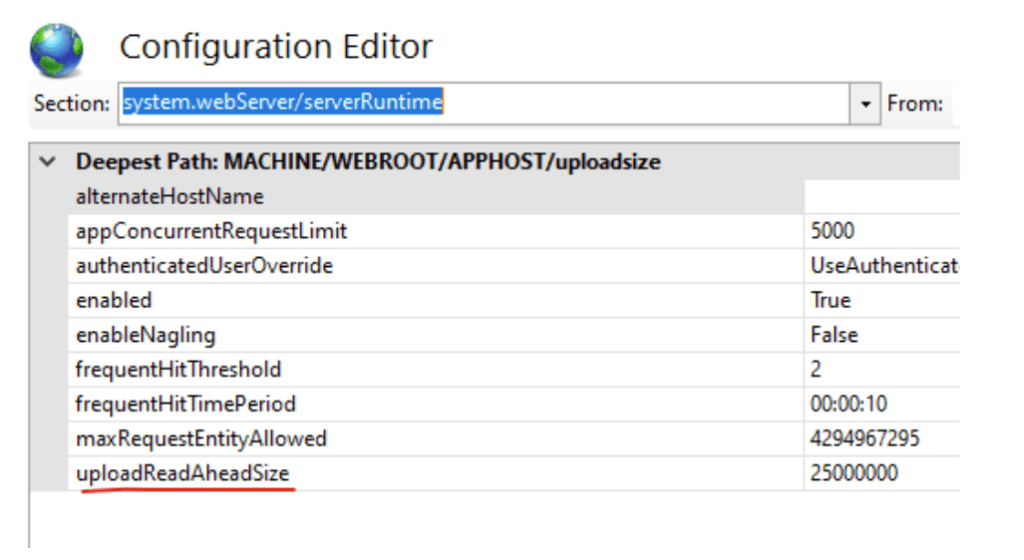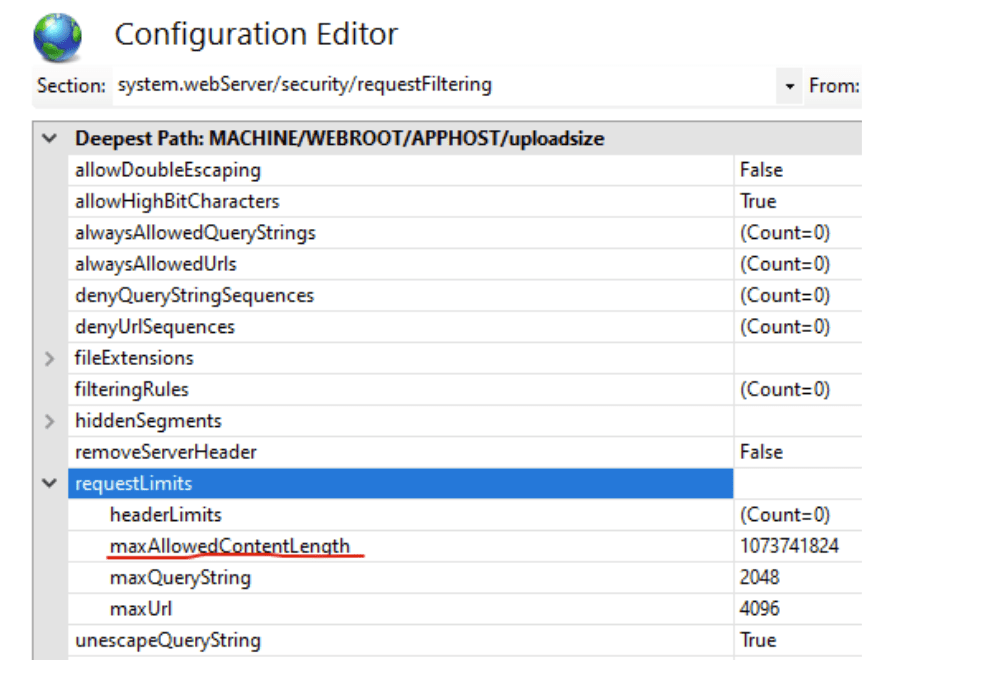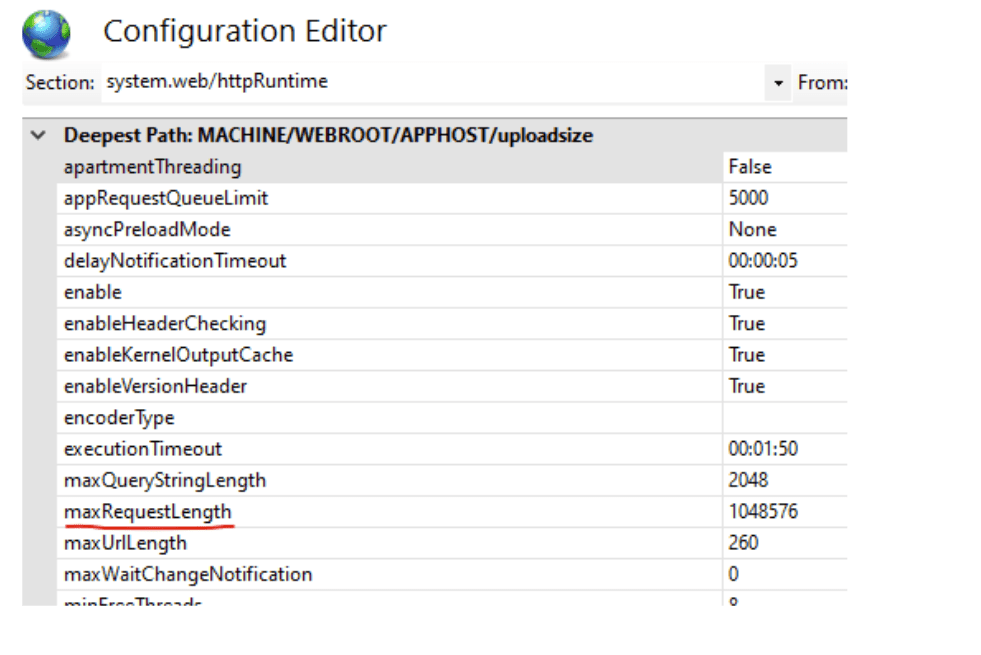HTTP 413 request entity too large error occurs when a request made from a client is too large to be processed by the webserver. If your web server is setting a particular HTTP request size limit, clients may come across a 413 request “entity too large response”. An example request that may cause this error would be if a client was trying to upload a large file to the server (e.g., a large media file).
The default value is 49152 (49KB) in IIS.
The value must be between 0 and 2147483647 (2GB).
The quickest solution is to increase the upload size limit. IIS uses the uploadReadAheadSize parameter in applicationHost.config and web. config files to control this limit.
Steps to change the value of this parameter:
- Open IIS Manager
- Select the site
- Double click “Configuration Editor”
- Select system.webServer and then serverRuntime
- Modify the uploadReadAheadSize value
- Click “Apply”